When I first try to build a website, I found the whole process very confusing, and I didn’t want to spend money until I tried it out. If you are about to start a website, you probably feel the same way. In this post, I will show you the best option to build a website for free.
Many website builders out there offer a free option. To save you time, I have analyzed three well-respected review sites, www.sitebuilderreport.com, www.capterra.com, and www.websitetooltester.com, to figure out your best option. My conclusion is that Weebly offers the best website builder free plan.
Before you get too deep into website building, you should first think about the topic of your website. I recommend reading the How to Find Niches post.
My review is not biased as I do not receive any commission from Weebly. Here are the main reasons.
5 Reasons why Weebly is the best free website builder
Weebly is a San Francisco-based, global platform. David Rusenko, Dan Veltri, and Chris Fanini founded Weebly while they were students at Penn State.
Over 45 million people around the world use Weebly. According to w3techs.com, Weebly’s market share is 0.4% of all websites.
There are other website builders in the market offering better premium plans than Weebly, such as Wix and Squarespace.
But Weebly currently has the best free plan out there.
Reason #1: Weebly is one of the easiest website builders to use
Weebly is, without a doubt, one of the easiest website builders to use and, therefore, the best choice for the least tech-savvy person. The company has worked hard to keep things simple.
The drag and drop website builder is very intuitive and makes it easy to create content within pages and posts without any technical skills.
To start working on your site, you simply have to click on the element from the left sidebar, drag it and drop it where you want it. You can get the initial design of your website up and running within hours. I added a website tutorial video for beginners at the bottom of the post.
Reason #2: Good Quality Ready-to-Use Design Templates
Based on the free account I opened today, Weebly offers a total of 67 free ready design templates.
As you can see below, all the templates are modern with attractive and professional-looking designs.
The themes are responsive and mobile-friendly, which should make your website look good in a variety of devices and window or screen sizes.
The theme templates are relatively rigid, which may be a turnoff for sophisticated web designers. But it is not a bad thing for beginners as it is unlikely to mess things up too bad.
The Weebly templates are divided into the following 7 categories:

I have added screenshots of themes within the various categories so that you have an idea of what you can create.
The Online Store category has a selection of 15 themes. This is a screenshot of the first 3 themes available.

The Business category has also a selection of 15 themes. This is a screenshot of the first 3 available.

The Portfolio category has a selection of 7 themes. This is a screenshot of the first 3 available.

The Personal category has a selection of 7 themes. This is a screenshot of the first 3 available.
The Event category has a selection of 6 themes. This is a screenshot of the first 3 available.
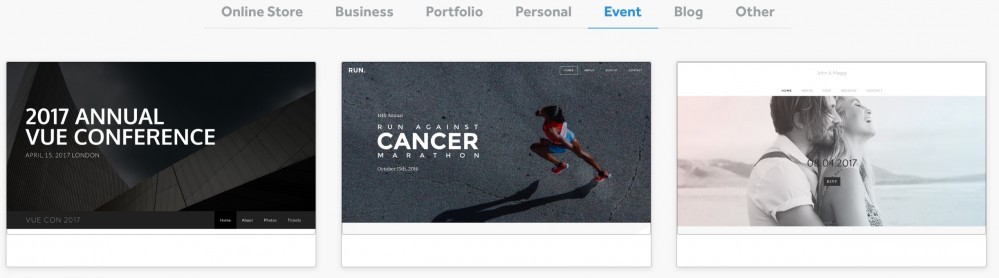
The Blog category has a selection of 8 themes. This is a screenshot of the first 3 available.
The final category is “Other” and has a selection of 9 themes. This is a screenshot of the first 3 available.

Reason #3: Easy Blogging Platform
Starting a blog with Weebly is simple. It is essentially the same as creating webpages; the flexible drag and drop interface helps you build blog content quickly.
You can choose between the 8 available blog templates, which can be used as stand-alone sites or parts of a larger website.
The blog templates incorporate SEO features. You can create custom URLs, title tags, and meta descriptions for better search results.
Reason #4: Good Customer Support
With the free version, you have access to the Community Forum, Chat, and non-premium E-mail Support.
In the Community Forum, you can talk to other website owners, share tips, solve problems, and learn from what others are doing to improve their sites.
The free plan does not offer phone support or priority support.
Reason #5: Weebly App Center.

Weebly offers an App Center, which has over 300 free and premium Apps to make your site more powerful.
The screenshot above shows some of the highest-rated apps. For example:
Comments Plus +: This is an App that can be used to interact with your visitors. You can added to your website to allow your users to ask questions, give feedback, and discuss topics with you and the rest of your audience in real-time. This app has a free and a premium option.
Paid Members: With this app, you can create a membership website. You can use it for online courses, digital products, coaching programs, and subscription boxes. This is a premium app.
Printful: From the Weebly page description, with Printful, you no longer have to worry about inventory, equipment, or shipping. Focus on what matters the most – creating your awesome designs. Weebly fulfill and ship every order in-house, on-demand, and in an average of 3 business days at their locations in California, North Carolina, Mexico. This is a free app.
These are only three examples; there are over 300 apps to choose from, which should help you improve the core elements of your website. I would initially focus on the free apps. It is easy to get excited and start paying for apps you may not need.
Examples of websites built with Weebly
These are examples of websites that were built with Weebly. They are not necessarily the best or the worse. I just wanted to show you four examples of websites that have been built with Weebly. Note that these websites are using their own domain name and, therefore, are paying for a premium plan.
With the free plan, you would have a Weebly subdomain. For example, yourdomain.weebly.com.
- The Box Bros is a small business located in California where they hand-make wooden gift boxes.
- Barcelona-Museum is a website dedicated to tour museums from Barcelona, Spain.
- Brand ID is all about building better brands for business (Strategy, Branding & Design)
- Basecamp Iceland provides guided local tours of Iceland.
Weebly Website Plans:
- Free site option: You can create a free website, which will contain Weebly ads. If you want a website with your own domain you’ll need to upgrade to the next level, “Connect”. I you also want to eliminate Weebly ads, you will need to upgrade to “Pro”.
- Connect: $5/month-when billed annually. You can connect a custom domain, but it contains Weebly ads.
- Pro: $12/month-when billed annually. To build a professional, branded website for your business.
- Business: $25/month-when billed annually. To manage your business with professional e-commerce tools.
- Business Plus: $38/month-when billed annually. To scale your growing business with advanced e-commerce tools.
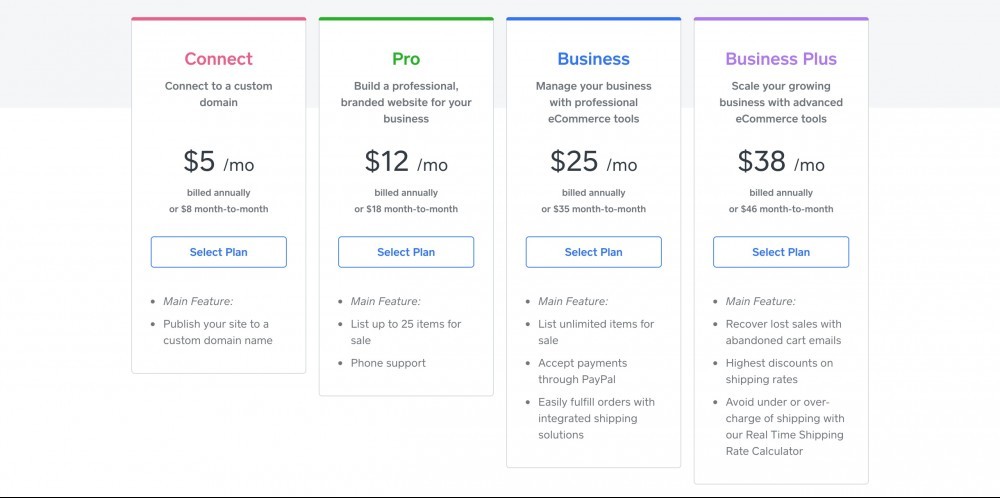
Weebly Tutorial For Beginners 2019
This video tutorial for beginners will teach you how to build a free Weebly website.
It will show you how to set up a brand new Weebly website from scratch, start to finish.
How to edit a Weebly website, add photos, videos, and music.
How to edit the home page, how to choose a theme, how to add and edit pages, and more.
===>I would love to hear any questions or comments you have. Please drop questions or comments below.
The Wealthy Affiliate Community
I wanted to let you know that I am part of a growing community of over 1.7 million people – Wealthy Affiliate.
Everyone in that community has a hobby or something that gets him/her excited and motivated. We are all there to help each other pursue our dreams. I was very surprised when I joined how friendly everyone was.
Sometimes, it only takes one idea to create a successful business online. The only thing we need is the right support system.
You can join Wealthy Affiliate for free. It takes little time to build a beautiful looking, mobile, and revenue ready website. You are welcome to start this journey with me by signing up for the free starter membership.









